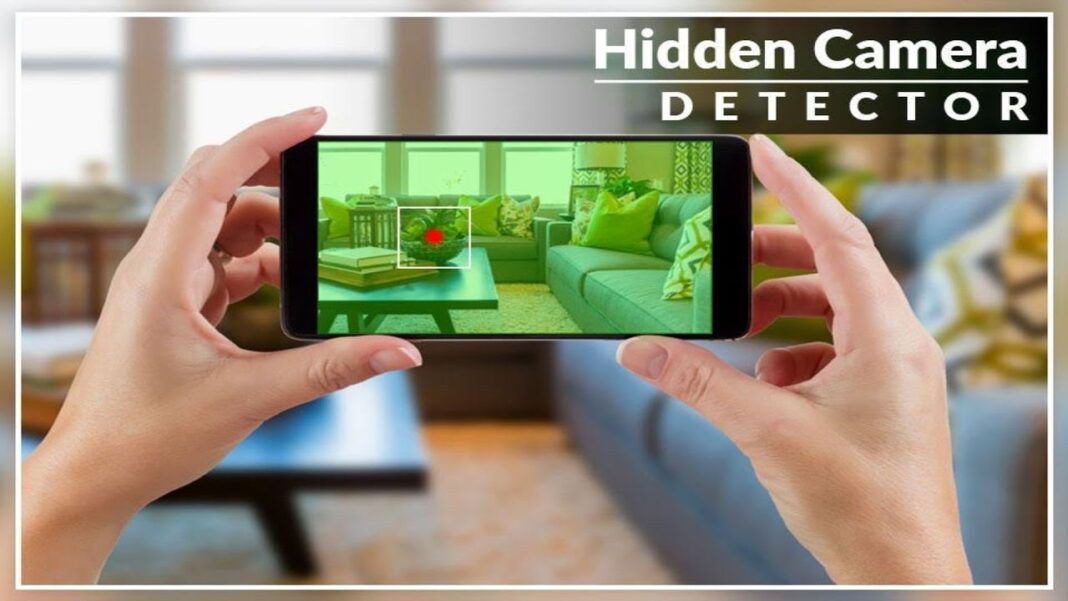In a world where privacy concerns are growing, hidden camera detector apps have become more and more necessary. These applications claim to assist users in locating concealed cameras in public restrooms, hotel rooms, and changing areas. This is a comprehensive analysis of a standard hidden camera detector program that covers its features, usability, performance, and drawbacks.
Features
The app typically offers the following functionalities:
- Magnetic Sensor Detection: Uses the phone’s built-in magnetic sensor to detect hidden cameras or other electronic devices by sensing electromagnetic fields.
- Infrared (IR) Camera Detection: Helps users spot cameras by identifying IR light through the phone’s camera lens.
- Scanning Networks: Identifies devices connected to the same Wi-Fi network, which could be potential cameras.
- Guided Tips: Provides step-by-step instructions on how to manually inspect a room for hidden devices.
Usability
The program has an easy-to-use UI for beginners. Large, easily readable buttons provide access to the majority of functionalities. On-screen instructions typically describe the scanning procedure, making it simple for non-technical people to follow. Certain more complex features, such as network scanning, may necessitate that users comprehend technical jargon like “IP address” or “MAC address.”
Users are empowered to take further measures by the clear and useful manual inspection guidelines.
Performance
The app performs reasonably well under ideal conditions:
- Magnetic Sensor Accuracy: The phone’s hardware greatly influences how well the magnetic detecting feature performs, however it does as promised. Certain cellphones might not be sensitive enough to pick up on tiny or well-hidden gadgets.
- Infrared Detection: This feature is hit-or-miss. While the app can identify IR light sources in low-light environments, it may struggle in brightly lit areas.
- Network Scanning: The feature is useful for identifying connected devices, but it sometimes misclassifies benign devices (e.g., smart TVs or printers) as potential threats.
Strengths
- Convenience: Offers peace of mind without needing expensive, specialized equipment.
- Portability: As a mobile app, it is accessible wherever you take your smartphone.
- Educational Value: Teaches users how to detect hidden cameras, even without the app.
Limitations
- False Positives: The magnetic sensor often flags harmless electronic devices as cameras, leading to unnecessary panic.
- Dependence on Hardware: The app’s performance is limited by the quality of your phone’s magnetic sensor and camera.
- Subscription Model: Many apps lock advanced features behind a paywall, which can be frustrating for users seeking full functionality.
- Inconsistent Results: Environmental factors like room size, metal furniture, or signal interference can affect accuracy.
Final Verdict
An excellent resource for improving privacy and personal protection is the Hidden Camera Detector app. It can act as a first line of defense, but it is not infallible. To make sure their surroundings are really safe, users should supplement the app’s functions with physical checks and a healthy dose of skepticism.
Rating: ★★★★☆ (4/5)
For those who are privacy-conscious or careful travelers, this software is a useful tool, but using it successfully calls for some technological know-how and appropriate expectations.