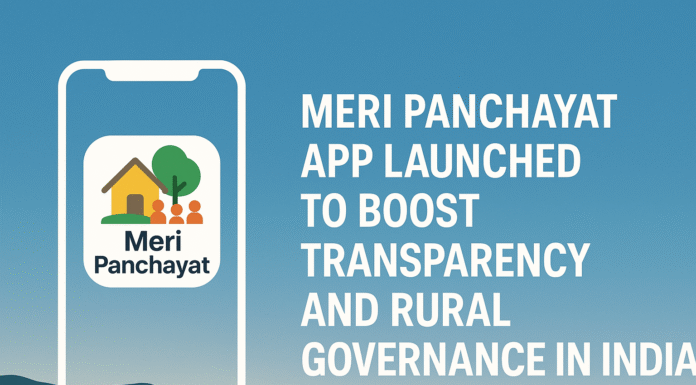How to Get Your Lost Instagram Password Back
It might be really annoying to forget your Instagram password, but there is a simple way to get your account back. Instagram users may easily restore access to their profiles with its built-in features. This thorough instruction will assist you in changing your Instagram password so you can resume seeing your feed.
Recognizing the Reasons Behind Password Forgetfulness
It’s important to think about the reasons why passwords are frequently lost before beginning the recovery procedure. People frequently have several accounts with different passwords, which makes it simple to get lost. Confusion is inevitable when you combine this with the difficulty of memorizing complicated passwords that are advised for security.
Step 1: Launch Instagram
Open the Instagram app on your phone or go to the Instagram website on your PC to start the recovery procedure. The “Forgot password?” option will appear on the login screen. You can reset your account access through this gateway.
Enter the details of your account.
Instagram will ask for your account information after you click “Forgot password?” You can enter the phone number associated with the account, email address, or login. Because it enables Instagram to recognize your profile and confirm ownership, this step is essential.
How to Make a New Password
Instagram will ask you to set a new password after confirming your identification. Make sure your new password is both memorable and strong. To maintain security, use a mix of capital and lowercase letters, digits, and symbols. Don’t use information that can be guessed, such as your name or birthdate, or reuse passwords.
Re-logging in
After you’ve successfully changed your password, go back to the Instagram login page and log in using your new information. Now you should have no trouble browsing your feed, uploading images, and interacting with your followers.
Activating Two-Factor Verification
Think about turning on two-factor authentication (2FA) on your Instagram account to avoid problems in the future. By requiring a verification code in addition to your password when logging in, this function adds an additional degree of protection.
Make sure your password is secure.
To prevent forgetting your password, it is imperative that you keep it in a secure location. To securely store your login information, use a trustworthy password manager. As an alternative, write your password down in a safe place that only you can reach.
When to Get in Touch with Instagram Help
It might be time to get in touch with Instagram’s support staff if you’ve attempted every method listed above and are still unable to restore your account. Although it could take longer, they can help you navigate other healing choices.
In conclusion
Getting your lost Instagram password back doesn’t have to be a difficult task. You can quickly and effectively get back into your account by following these easy steps. To make sure your account is safe in the future, don’t forget to take safeguards like setting up two-factor authentication and creating a strong password. (insta password)