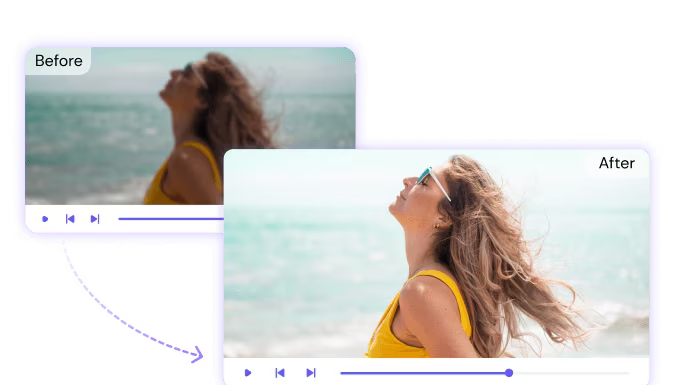In today’s connected world, knowing what’s happening on your home or office network is no longer a luxury — it’s a necessity. That’s where Fing – Network Tools comes in. Designed for both tech-savvy users and everyday consumers, the app provides powerful insights into your Wi-Fi, connected devices, and potential vulnerabilities — all from your smartphone.
Available for iOS, Android, and desktop platforms, Fing has become one of the most trusted tools for network scanning and diagnostics worldwide.
What is Fing?
Fing is a network scanning and monitoring tool that allows users to discover all devices connected to their Wi-Fi, analyze network performance, troubleshoot issues, and detect suspicious activity.
Developed by Fing Limited, the app has evolved into a comprehensive toolkit for managing and securing local networks. With over 40 million downloads and high ratings across app stores, Fing is widely recognized for its reliability and precision.
Key Features
- Device Discovery: Instantly identify every device connected to your network, including phones, laptops, smart TVs, and IoT gadgets.
- Network Scanning: Scan for open ports, check MAC addresses, and analyze device behavior.
- Intruder Alerts: Get notified when a new or unknown device connects to your Wi-Fi.
- Internet Speed Test: Measure your upload, download, and latency with high accuracy.
- Network Security Assessment: Detect hidden cameras, open ports, and possible security risks.
- ISP Monitoring: See if your internet provider is delivering the speed and uptime they promise.
- Advanced Tools (with Fing Premium): Includes digital presence tracking, automated scanning, historical device logs, and deeper security checks.
What We Liked
- Clean, User-Friendly Interface: Fing makes complex data approachable, even for non-techies.
- High Accuracy: The app identifies devices with surprising precision, often down to brand and model.
- Real-Time Alerts: Instant push notifications for unknown connections boost network security.
- Multi-Platform Syncing: Use the same account across mobile and desktop for full visibility.
- Freemium Model: The free version offers plenty of core tools, while premium features are useful but optional.
What Could Be Improved
- Premium Lock-In: Some advanced features (like network history logs and parental controls) are limited to paid users.
- Occasional Identification Errors: Device names and types aren’t always correct — especially for obscure hardware.
- No Active Blocking: While it detects intruders, Fing can’t directly kick devices off the network (you’ll need to log into your router for that).
Pricing
Fing operates on a freemium model. The free version is robust enough for most users, but Fing Premium adds advanced features such as:
- Automatic scans
- Device presence tracking
- Extended device history
- Pro-level alerts
Premium starts at around $1.99/month or $19.99/year, depending on region.
Who Is It For?
- Home users wanting to see who’s using their Wi-Fi
- IT professionals managing small networks
- Remote workers monitoring internet reliability
- Security-conscious users seeking protection from hidden devices or unauthorized connections
Fing – Network Tools stands out as one of the most reliable and feature-rich network monitoring apps available today. Whether you’re diagnosing a slow connection, checking for Wi-Fi freeloaders, or auditing your home network’s security, Fing offers the tools to get the job done — fast, clean, and with clarity.